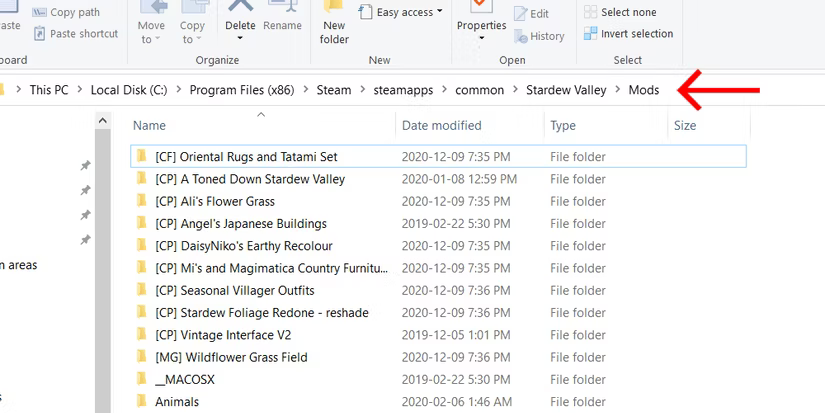How to add mods to Stardew Valley
Click here for the mods I’m using for my current save
Looking for essential Stardew Valley mods? Click here
I also did a TikTok video guide here if you wish to watch along!
You can refer to the Stardew Valley Wiki for more technical and detailed instructions.
You can use mods on the PC/Mac/Linux/Android/Steam Deck but unfortunately not on the Switch, PlayStation or Xbox
You will need to install SMAPI for your relevant platform. This is the application framework that will run any mods you add
Once installed you can download Stardew mods from Nexus Mods. You should NEVER be asked to pay for anything. If you are asked for payment details….LEAVE IMMEDIATELY
Some mods from here will also require other mods. Make sure to pay attention and download those mods too. Quite often these core mods are required by a lot of others so you only need to download them once
Mods are usually just a zip file that contains a folder. Once unzipped, you just copy these folders into the main SMAPI mods folder You can refer to the wiki for the path for your platform but below are the common ones
Steam Location > "C:\Program Files (x86)\Steam\steamapps\common\Stardew Valley\Mods"
Mac Location > "~/Library/Application Support/Steam/SteamApps/common/Stardew Valley/Contents/MacOS"
You can also use mod managers to automatically install mods but I prefer the manual method. If you need to update mods, simply delete the old folder and copy the new folder in its place
Here’s an example of one a mod folder so you can see the structure. It’s very simple!
You can have a separate mods folder for each save if you want by overriding the mod location path. You can create another shortcut for SMAPI that points towards your separate mod folder using the —mods-path option. See here for more info
Here's an example of a desktop shortcut I created to have a particular Stardew save use a specific set of mods in a folder called 'Billion Challenge' for Windows. If you want instructions on how to run the modded Stardew via Steam, see below and skip this section
“C:\Program Files (x86)\Steam\steamapps\common\Stardew Valley\StardewModdingAPI.exe" --mods-path "C:\Program Files (x86)\Steam\steamapps\common\Stardew Valley\Mods\Billion Challenge
Once finished, you launch the game via the shortcut you created. You will see the SMAPI terminal launch and provide you with info about the mods. You will be notified if there are any errors
Steam Shortcut
If you would rather run your modded Stardew Valley through steam you can do the following
Right-click the Stardew Valley game in your library and click on properties
Find the "Launch Options" options at the bottom of the general tab. This is where you can add the path to SMAPI
Paste this into the box making sure to include everything here. "
C:\Program Files (x86)\Steam\steamapps\common\Stardew Valley\StardewModdingAPI.exe" %command%Now you can run Stardew Valley via steam as normal using just a simple mods folder for all your saves. If you want to point your Steam shortcut to a particular mods folder, you can use the same —mods-path option as shown above